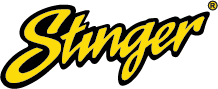In this guide, we'll be looking at our own line of digital bass restoration processors, the AudioControl Epicenters, to understand what they do and how they work.
What is a bass restoration processor and what does it do?
A bass restoration processor (sometimes called a bass maximizer) is a car audio device that uses digital signal processing (DSP) technology to enhance the low-frequency response (bass) in your music. Essentially, it identifies weak or missing bass and proceeds to recreate it.
How does a bass restoration processor identify missing bass?
The processor analyzes the incoming audio signal and identifies areas where bass frequencies might be weak or missing. This can occur due to limitations of the original recording, car speaker characteristics, or other factors.
How does a bass restoration processor restore bass?
There are a couple of ways a bass restoration processor can address the lack of bass:
-
Harmonic Reconstruction: By analyzing the existing sound information, the processor can generate harmonics (related frequencies) that fill in the gaps in the low-frequency range. This essentially creates new bass information that complements the original signal.
Looking at this graph below, you can see that the Epicenter looks at the higher frequencies to create the effect and ramps up the effect as it moves down the frequency spectrum. These harmonics then allow The Epicenter to drop down a few octaves and reproduce the “missing” bass notes.

- Bass Enhancer: The processor can selectively amplify the existing low-frequency range, making the bass sound stronger without necessarily adding entirely new information.
How do I optimize the settings on my bass restoration processor?
On the Epicenter, there are 2 knobs (Sweep & Wide) that allow you to adjust the levels to tailor the bass enhancement to your preferences.
- Sweep: This knob typically controls the center frequency of the bass restoration effect. Imagine a spectrum of sound frequencies, with bass frequencies on the lower end. Turning the sweep knob adjusts which specific bass frequencies receive the most emphasis from the processor.

-
Adjust the Sweep (Center Frequency):
- Play some music with a good bassline.
- Start by turning the sweep knob slowly in one direction. You should hear a gradual change in the character of the bass.
- Ideally, you want to find the sweet spot where the bass sounds fuller and deeper without becoming boomy or overpowering the other instruments.
-
Wide: This knob controls the bandwidth of the bass restoration effect. It essentially determines how wide a range of frequencies around the center frequency (set by the sweep knob) will be affected by the boost.

- Fine-Tune the Wide (Bandwidth):
- Once you're happy with the center frequency (sweep setting), adjust the wide knob.
- Turning it up will affect a wider range of frequencies around the center frequency, potentially making the bass sound muddier.
- Conversely, a narrow bandwidth might not provide enough bass boost.
- Make small adjustments and listen carefully to find the balance that sounds best to you.
What is the best bass restoration processor?
The best bass restoration processor is the one that is right for you, which depends on your specific needs and budget. Some important factors to consider when choosing one is:
-
Price: Bass restoration processors range from budget-friendly options under $100 to high-end models exceeding $200.
-
Features: Look for features like adjustable controls for bass level and frequency range, remote control options, and subsonic filter capabilities.
-
Ease of Use & Installation: Some processors offer simple controls, while others provide more advanced settings for fine-tuning the sound. The ease of install will depend on the manufacturer’s provided manual and guidance.

The Epicenter Micro (currently 20% off for a limited time) would be a good contender for best bass restoration processor as it is affordable, easy to use & install, and has an extensive feature list:
- Patented Digital Bass Restoration
- ParaBASS® Bass Shaping
- Speaker and Line Level Inputs
- Load Matching Circuit
- Multiple Trigger Modes
- ACR-4 Dual Knob Dash Mount Control Included
- Conformally Coated PCB for Increased Resistance to the Elements
- PFM Subsonic Filter
- Remote Control
- Small Form Factor
How do I install a bass restoration processor?
Follow this step-by-step guide to install an Epicenter Micro.
Factory Head Unit Setup

Aftermarket Head Unit Setup

-
Placement – The Epicenter needs to be installed in the signal path after the source and BEFORE any crossover circuit. You can have it before or after an EQ, but we recommend before so if you need to, you can contour the sound a bit with those controls. Install before the crossover as that will get you the optimal performance from The Epicenter Micro.
-
Mounting – Once you have selected a permanent mounting location, position the unit, and mark the appropriate mounting holes with a felt-tip pen or scratch awl. Before doing anything else, make sure you are not about to drill a hole in a gas tank or pierce any existing wiring. Nothing ruins your day more than an expensive repair bill. Drill a small pilot hole and secure the chassis of The Epicenter Micro with self-tapping screws.
-
Ground Connection – Use an 18-gauge wire or larger and run it from the “Ground” connector on The Epicenter Micro to the negative terminal of the battery, a ground bus, or a verified ground location. The factory head unit ground location was designed for the factory system, not your awesome aftermarket additions so don’t use that location! When the electrical connections are complete, you may reconnect the negative terminal to your battery.
-
Positive (+12V) Connection – Use an 18 gauge or larger wire and run it from the “+12V” connector of your Epicenter. Connect it to a good constant source of 12 volts (we suggest the battery), fused at 1 amp.
-
Remote In – Labeled “Rmt In.” Connect a 22-to-18-gauge wire from the head unit’s remote turn-on or other switch 12v source to the “Remote In” connector on The Epicenter.
-
Remote Out – Labeled “Rmt Out.” Connect 22-to-18-gauge wire from this jack to the Remote or 12V trigger input on your amplifier.
For a visual guide to the original Epicenter install, please see this quick install guide below:
Are bass restoration processors worth it?
Yes, especially if you are an audiophile or a connoisseur of bass. If your car audio system lacks sufficient bass, a processor can add more "thump" and fullness to the sound that is especially noticeable with bass-heavy music genres like hip-hop, heavy metal, or electronic dance music. Bass restoration processors can revitalize the bass in older recordings (think pre-90’s) or recordings where the bass was not emphasized during mixing.
What is the difference between an Equalizer and a Bass Restoration Processor?
Equalizers and bass restoration processors are both tools used to adjust the sound of your audio system, but they work in slightly different ways and have distinct purposes.
- An equalizer allows you to adjust the volume of different frequency ranges within your audio signal. Imagine it as having sliders for various frequencies, letting you boost or cut specific ranges (bass, mids, treble).
- A bass restoration processor specifically targets the low-frequency range (bass) in the audio signal. It uses various techniques to try and enhance or "restore" bass that might be lacking in the source material (recordings) or due to limitations of your sound system (speakers).
|
Feature |
Equalizer (EQ) |
Bass Restoration Processor (BRP) |
|
Function |
Adjusts multiple frequency ranges |
Targets and enhances bass specifically |
|
Applications |
Tailoring sound, correcting imbalances, reducing noise |
Boosting bass in recordings or weak speakers |
|
Impact on Sound |
Creates a more balanced and personalized sound |
Enhances or restores bass, can be unnatural if overused |
|
Potential Drawbacks |
Unnatural sound if overused |
Unnatural and over-boomy bass if overused |
Overall, a bass restoration processor can be a valuable tool for car audio enthusiasts who want to add more punch and depth to their music. Bass restoration processors can enhance the perceived bass in your car audio, but they shouldn't replace other solutions like upgrading speakers or adding a subwoofer.